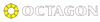Tech Specification
ROG Strix Fusion 500
ROG Strix Fusion 500 gaming headset with headset-to-headset RGB light synchronization via mobile app control, hi-fi-grade ESS DAC and amplifier, and 7.1 virtual surround
-Hi-fi-grade ESS ES9018 DAC and SABRE9601K amp deliver realistic, unparalleled gaming audio
-Finely tuned ASUS Essence drivers and exclusive airtight chamber technology for an immersive audio experience
-Exclusive plug-and-play virtual 7.1 surround sound developed with Bongiovi Acoustics
-RGB light synchronization across headsets via Bluetooth, using a dedicated mobile app
-Headset touch controls for instant adjustments of volume, playback functions and RGB light synchronization
-Upgraded comfort and sound insulation with ROG Hybrid ear cushions
-Optimized digital microphone delivers clear communication
|
Lights Up, Game On! |
|
ASUS Aura RGB lighting |
|
Sync up for the fight |
|
Synchronize your gear |
|
True-to-Life Gaming Audio |
|
Incredibly Deep Bass, Clearer Details |
|
Hear Every Detail |
|
7.1 Virtual Surround Sound on the Go |
Specification
| Model Name: | ROG Strix Fusion 500 |
| Brand: | ASUS ROG |
| Interface: | Wired |
| Connector: | USB 2.0 |
| Support Platform: | PC | MAC | PS4 | Nintendo Switch |
| Driver Material: | Neodymium magnet |
| Driver Size: | 50 mm |
| Headphones Impedance: | 32 Ohm |
| Headphones Frequency Response: | 20 ~ 40000 Hz |
| Microphone Pick-up Pattern: | Unidirectional |
| Microphone Sensitivity: | -39 dB ± 3 dB |
| Microphone Frequency Response: | 50 ~ 10000 Hz |
| AI Noise Cancelling Microphone: | No |
| Hi-Fi DAC: | ESS 9018 |
| Hi-Fi Amp: | ESS 9601 |
| Active Noise Cancellation: | No |
| Channel: | Virtual 7.1 |
| Lighting: | RGB |
| Aura Sync: | Yes |
| Foldablility: | Yes |
| Weight: | 384 |
| Carry bag/box: | No |
| Extra ear-cushion: | Yes |
| Color: | Black |
| Cable: Braided cable: | 2m |
| Accessories: | USB cable | Quick start guide | ROG Hybrid ear cushion | 100% protein ear cushion |
| Note | *The boom microphone is digital, retractable, fully adjustable and auto-mutes when it's flipped up. *If you'd like to use mobile app to control lighting, please download Aura Headset APP first and activate Bluetooth(via BLE) in your mobile phone, then you can use the app to control lighting of headsets. |
REVIEW
Comment
Review or testimonial text














- Choosing a selection results in a full page refresh.
!