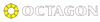Please note that our current Physical store promotion is not applicable to online store.






Click to open expanded view
ALCATROZ XPLORER GO 100BT KETBOARD SILVER

- Price
- ₱550
Taxes and shipping calculated at checkout
Out of stock
Share this product
Tech Specification

The keyboard uses similar layout as a laptop keyboard. Low-profile quiet non-tactile keys. Each keys have symbols stickied on its surface rather than having laser etched to it. This keyboard offers multimedia shortcut functionality, which can be accessed by pressing the Fn (Function Key) and with the highlighted blue symbols. This allows user to conveniently play/pause or skip to a different music track, modify the volume settings or mute and etc. There is a LED indicator at the top right which lights up for 1 second when you turn on the keyboard. When you activate the Bluetooth, the LED will start blinking to indicate is ready for pairing.
The bottom have a switch to turn on/off the keyboard. Press the Connect button to enable the keyboard to pair with your devices. You will need to search the Xplorer GO! 100BT by performing a Bluetooth scan in your smartphone/tablet to pair with it. The top right corner has an opening which you can place 2 AAA batteries. The serial number of the product is located on the bottom as well. There are 4 rubberized mini-feet that prevents the keyboard from slipping.
Features
Extremely durable, rated at up to 5 million keystrokes
78 UV coated chiclet keycaps
Ultra-slim and portable
The bottom have a switch to turn on/off the keyboard. Press the Connect button to enable the keyboard to pair with your devices. You will need to search the Xplorer GO! 100BT by performing a Bluetooth scan in your smartphone/tablet to pair with it. The top right corner has an opening which you can place 2 AAA batteries. The serial number of the product is located on the bottom as well. There are 4 rubberized mini-feet that prevents the keyboard from slipping.
Features
Extremely durable, rated at up to 5 million keystrokes
78 UV coated chiclet keycaps
Ultra-slim and portable
Specification
| Model Name: | ALCATROZ XPLORER GO 100BT KETBOARD SILVER |
| Brand: | ALCATROZ |
| Color: | Silver |
| Bluetooth: | V3.0 |
| Standby time: | About 120 days |
| Usage time: | About 80 hours |
| Keyboard Dimension: | 285 x 120 x 18mm |
| Weight: | 280g |
| Supports PC System: | Windows 2000/XP/7/8/10. |
| Supports Tablets/Smartphone: | Windows 6.5/7/8/10, Android 4.0 and above, iOS 3.0 and above. |
REVIEW
Author
Comment
Review or testimonial text



- Choosing a selection results in a full page refresh.
Quick links
FAQ
Our mission
Octagon Computer Superstore "Nationwide Reach, Nationwide Service" Octagon Computer Superstore has grown rapidly from a single store to a vast number of superstores and chain stores nationwide.

!